The Per Rewrite Diaries: Day 25
Posted on by Angelo Stavrow
This post is part of a series about rewriting my iOS app, Per. Per is a price per unit comparison app with a bunch of neat convenience figures, but it hasn’t been updated in years, so I’m rewriting it from scratch to eliminate a bunch of technical debt. Just because it’s not an open-source app doesn’t mean I can’t share what I learn as I go!
See the rest of the series here.
Nicer table view cells
Yesterday, I mentioned that each cell should show how much more you’re paying over the best-value option. I got that all implemented today, and here’s how I did it.
First, I added a property to the ProductList called bestValue that’s updated with the lowest pricePerUnit in the array of ProductItems when we add to it. It’s a pretty straightforward affair:
mutating func add(_ item: ProductItem, sort: Bool = false) throws {
// ...the rest of the function
bestValue = _products.sorted().first?.pricePerUnit ?? 0.0
}
I also added a couple of properties in my ProductListCellView:
- a
valueForMoneystring that, when updated, sets aUILabel - an
isBestValueflag that, when updated, sets the color of the above label’s text
I set these in the ProductListContentViewController when adding a new cell, but after checking whether this particular product we’re adding to the list is the best-value option:
if (productItem.pricePerUnit == productList.bestValue) {
cell.valueForMoney = "Best value!"
cell.isBestValue = true
} else {
cell.valueForMoney = "You're paying \(Int(100 * (productItem.pricePerUnit - productList.bestValue) / productList.bestValue))% more!"
cell.isBestValue = false
}
Here’s what it looks like now:
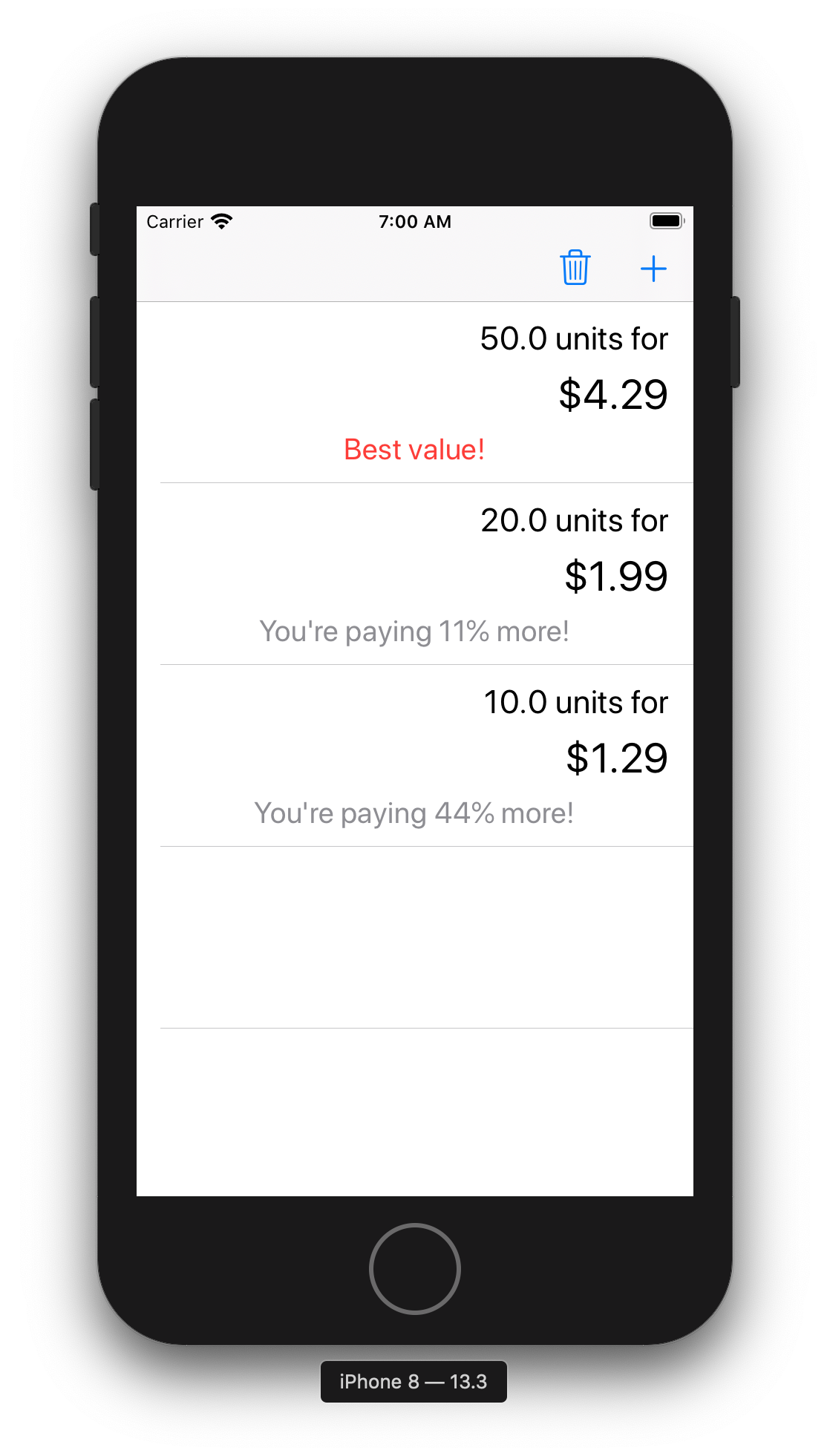
Much better! I’m hard-coding the currency symbol, which is bad — I need to add a proper formatter for the quantity and price values, and handle localization (something that the current shipping version of Per doesn’t do, which is also bad). I’ve opened an issue for this.
A display bug
Something that irks me in the above screenshot is a display bug that I don’t quite understand how to resove. You can see empty cells in the table, and that looks ugly. I’d rather they be hidden.
According to all of my research, when the table view is empty, I should be able to hide any empty cells by setting:
productTableView.tableFooterView = UIView(frame: .zero)
That… doesn’t work, and I’m not sure why. If you’ve got any ideas, let me know!
Tomorrow, I’ll start work on unit conversion!
